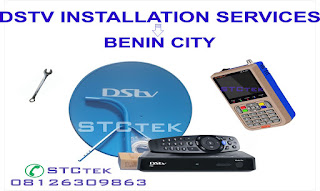The three common DSTv errors are Service Errors, No Signal (Poor Signal Strength) Error and PG Lock Error which are described below.
NOTE: If you are in Benin City, you can call contact us to help do your DSTv installation now!! @STCtek: 08126309863
SERVICE ERRORS
This can be either error E16 (Service is currently scrambled) and error E30 (Checking the subscription status). You can easily fix these ones by calling DSTv customer care or by using the MyDSTv App error fixing feature.
NO SIGNAL STRENGTH ERROR
Signal strength is an indication of how good your satellite dish alignment is with respect to the satellite orbiting in space. It shows you the strength of the signal that the LNB will be receiving. It is always between 0 and 100%. This error is classed as error E48.
Poor or No DStv Signal strength causes poor TV viewing experiences, some channels not showing and at times you can even have a no picture situation.
How To Fix DStv Signal Strength Issues
If you are experiencing a no signal error on DStv decoder, there are few things you can do to fix the DStv signal strength as stated below.
- First make sure all the F- connectors are properly connected.
- Correct the LNB alignment by slowly turning it.
- Adjust satellite dish alignment if the problem persists after the first two steps above.
- If all of these failed, the LNB is probably faulty and need to be replaced.
- Additionally, if the satellite dish is mounted where there are obstructions of the signal, then you have to move it to a better place.
How to Check DStv Decoder Signal Strength and Quality through Gadget Settings
To check the Signal Strength and Quality through the decoder, follow these steps.
- First press the HELP button on the decoder remote.
- Then select General Information.
- Select Tuner Status and you will now see the signal and quality values. Note that these values should be above 50% and for services like DStv CatchUp, ShowMax, and BoxOffice in the case of Explora decoder, the strength and quality should be above 75%.
PG LOCK ERROR
This shows the words “PG Lock” and a key-lock symbol on the screen. It is mainly caused by inappropriate settings during the installation wizard process of the DSTv decoder upgrade processes if the LNB type is not set to Universal.
CONTACT US
If you are in Benin City, you can call contact us to help do your DSTv installation now!! @STCtek: 08126309863